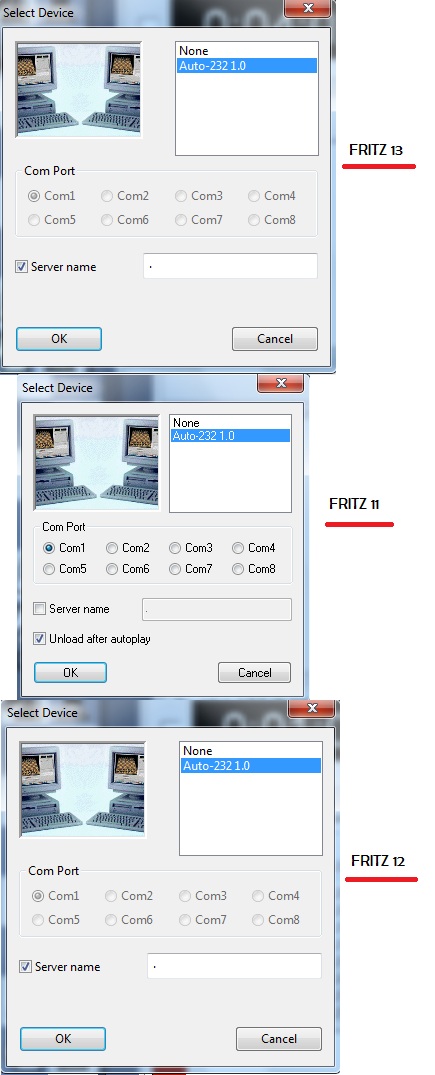Assuming you set everything up AND made a Winboard GUI shortcut to your desktop,inzme wrote:Here's the error when I try to connect..."No connection could not be made because the target machine is actively refused it". Anyone who could assist to fix this problem? Thank you.
1. Right-click on this Winboard GUI short
2. Select "Properties". The Shortcut Menu should be automatically selected. If not, select it.
3. Look for where it says Target. Now copy this line EXACTLY as it and past it in this Target line:
"C:\Auto Computer Chess\WinBoard-(x32)\WinBoard-X-4.4.0-(x32)\WinBoard-4.5.1-HGM-ChessBase-w32.exe" /zp /ics /icshost=127.0.0.1 /icsport 6000 /fcp="WinBoard232d.exe -pipe"
NOTE #1: Notice the space between WinBoard-4.5.1-HGM-ChessBase-w32.exe AND /ZP. You want to follow the same route.
NOTE #2: The Red-highlight color is MY full-path to where my Winboard GUI executive file(s) are placed. YOURS will definitely be different. In any event, you have to make the adjustments to your Winboard GUI paths, accordingly.
NOTE #3: The Blue-highlight is the command missing from your Winboard GUI's Target line. When copying this Blue-highlight to past in your Target, AFTER your Winboard path, make sure you place a space after your Winboard.exe followed by a forward slash.
Try to be more detailed when seeking help to avoid guessing what the problem might be. It also helps to browse the forum before posting an inquiry. Chances are, your problems have been experienced by others and was answered.
I hope this helps:

Uploaded with ImageShack.us